Smart Connection to Your Air Sampling and Noise Monitoring
Experience Mobile Control and Monitoring of SKC Connected Sampling Pumps and Noise Dosimeters

Many rely on mobile apps in their everyday lives, so why can’t industrial hygiene and other OEHS professionals do the same during air sampling or noise monitoring? These smart and simple tools provide the peace of mind and convenience you need to power through your daily tasks.
Use SKC SmartWave to check the status of or change sampling parameters for one or more in-range SKC Pocket Pump TOUCH and AirChek Connect air sampling pumps. SmartWave allows you to start, stop, pause, and resume sample runs as needed without having to enter the immediate work environment.
 Monitoring noise with NoiseCHEK? Use the SKC SmartWave dB app as a mobile window into the operation of one or more in-range NoiseCHEK noise dosimeters. SmartWave dB provides access to everything viewable on the dosimeter screen to facilitate agile decision making.
Monitoring noise with NoiseCHEK? Use the SKC SmartWave dB app as a mobile window into the operation of one or more in-range NoiseCHEK noise dosimeters. SmartWave dB provides access to everything viewable on the dosimeter screen to facilitate agile decision making.
Available in the App Store and Google Play, each free app is optimized for iOS and Android platforms for mobile phone and tablet. Well-designed easy-to-read screens and thoughtful functionality make SKC SmartWave apps the easy and perfect tools for keeping on top of your air sampling and noise monitoring.
SMARTWAVE FOR AIRCHEK CONNECT AND POCKET PUMP TOUCH
What can the SKC SmartWave App do for me?
- Check in-range AirChek® Connect and Pocket Pump TOUCH status
- Monitor run time parameters such as run time, flow rate/pressure, fault, inlet pressure, and atmospheric temperature and pressure
- Select constant flow or constant pressure mode
- Set flow rate or pressure and operate sample runs
- Spot pump fault status
- Select display units and name pumps
- Use with the pump’s Secure Lock feature enabled to prevent unauthorized access to pump
Take a Quick Peek at SKC SmartWave Screens
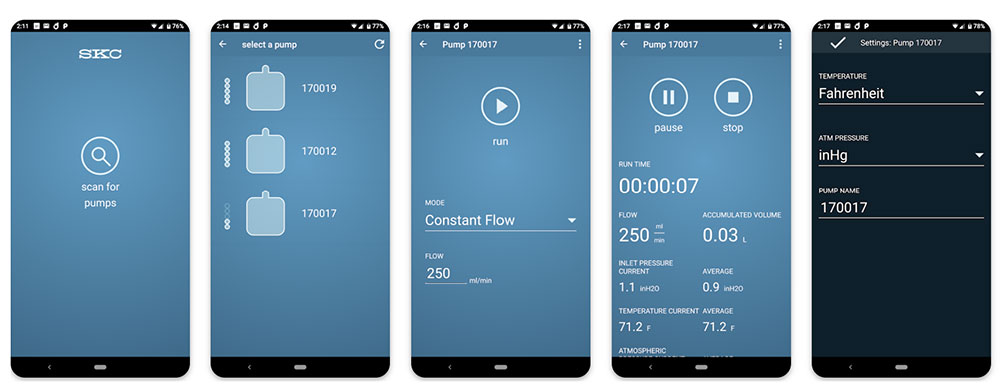
How do I get the free SKC SmartWave App?
SmartWave DB For NoiseCHEK Dosimeter
How does the SKC SmartWave dB App help me?
- Everything viewable on the NoiseCHEK screen can be seen in the app
- Start, pause, stop NoiseCHEK
- Check setup and monitor readings for up to four virtual dosimeters
- View octave band and sample history
- Attach text notes to history files for reference
- Name reports
- Share compliance reports via email or text directly from SmartWave dB
See the SmartWave dB demo video!
A Quick Look at SmartWave dB Screens

How do I get the free SKC SmartWave dB App?











