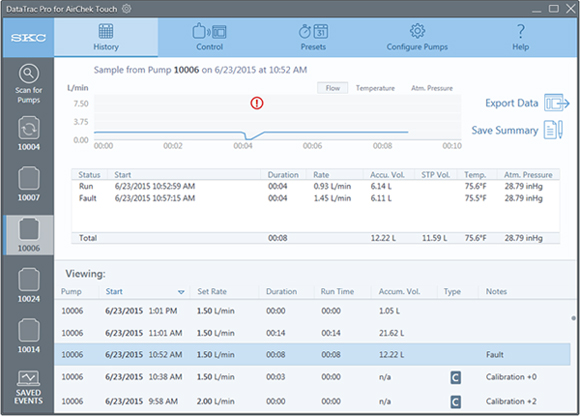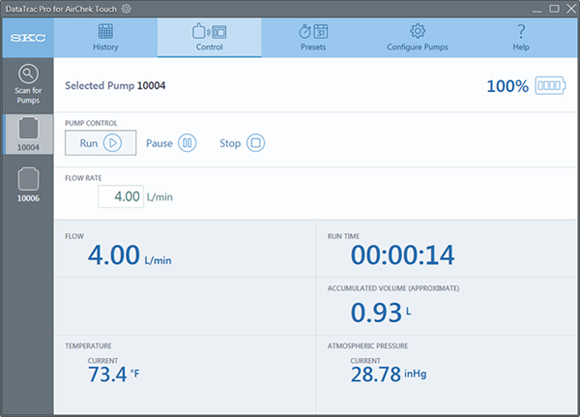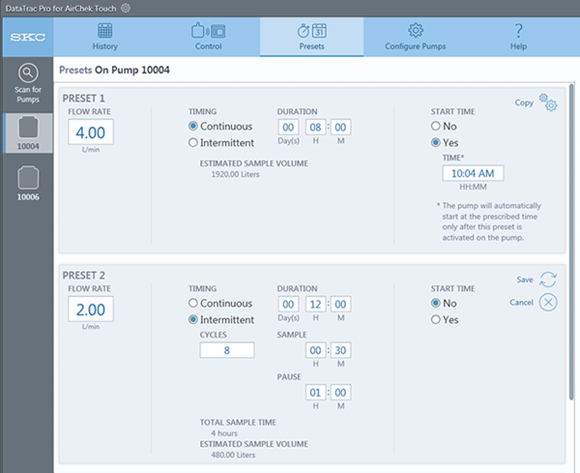DataTrac Pro for AirChek TOUCH Hardware Accessory Kit
DataTrac Pro for AirChek TOUCH Hardware Accessory Kit Overview
DataTrac Pro for AirChek TOUCH Hardware Accessory Kit. AirChek TOUCH Pump and DataTrac Pro Software are required.
DataTrac®Pro allows easy pump programming and advanced reporting for 1 to 5 pumps. Download pump sampling history for reports, control/monitor pump operation during sampling, program continuous and intermittent sampling, and adjust pump settings – all from your PC. DataTrac Pro is available for download (see Links tab). Hardware is required.
DataTrac Pro for the AirChek TOUCH
System Requirements
- Microsoft® Windows® Vista® (sp2), 7, 8, 8.1, or 10 operating system
- Microsoft .NET Framework 4.5.1 and SKC USB Drivers (included with installer)
- Available USB 2.0 port
- 1024 x 768 minimum display resolution
Hardware Requirements
- e-Cradle (Cat. No. 220-900*)
- Cradle Power Supply (Single-Cat. No. 220-600*, Multi-Cat. No. 220-700)
- USB 2.0A to Mini-B Cable (Cat. No. P71452*)
- AirChek TOUCH Sample Pump (Cat. No. 220 Series)
| * | These items are available in the AirChek TOUCH Hardware Accessory Kit (Cat. No. 877-93). Items also can be purchased separately. |
- Air Sampling Accessory Type : Software/Apps